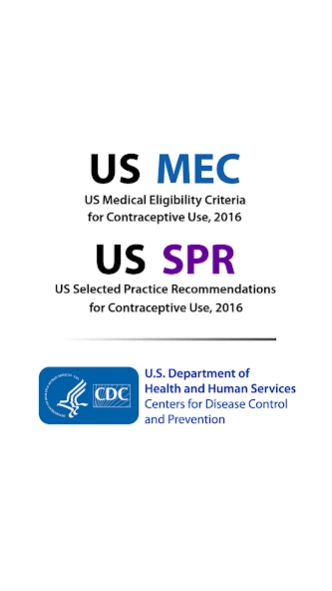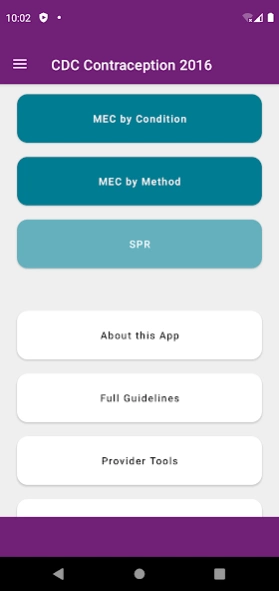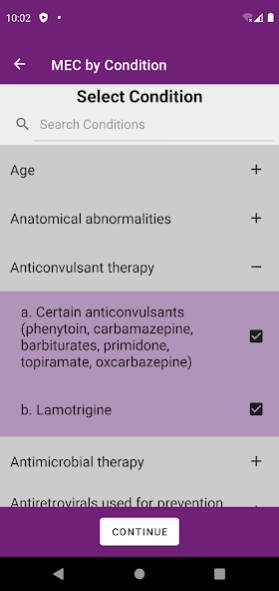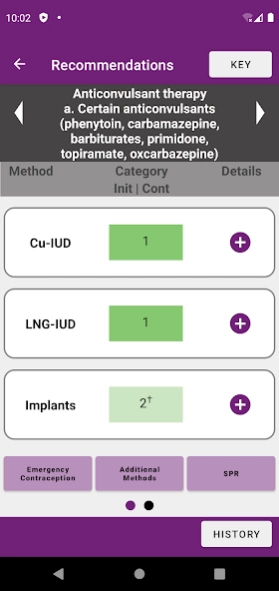Contraception 3.06
Free Version
Publisher Description
Contraception - CDC’s quick reference for providers on contraceptive method safety and provision
The U.S. Medical Eligibility Criteria for Contraceptive Use comprises recommendations for the use of specific contraceptive methods by patients who have certain characteristics or medical conditions. The U.S. Selected Practice Recommendations for Contraceptive Use addresses a select group of common, yet sometimes controversial or complex, issues regarding initiation and use of specific contraceptive methods. The app is developed directly from the CDC Morbidity and Mortality Weekly Report (MMWR) by the Division of Reproductive Health and covers more than 60 characteristics or medical conditions (U.S. MEC) and numerous clinical situations (U.S. SPR). These recommendations are intended to assist healthcare providers when they counsel women, men, and couples about contraceptive method choice and use. Although these recommendations are meant to serve as a source or clinical guidance, healthcare providers should always consider the individual clinical circumstances of each person seeking family planning services.
About Contraception
Contraception is a free app for Android published in the Health & Nutrition list of apps, part of Home & Hobby.
The company that develops Contraception is Centers for Disease Control and Prevention. The latest version released by its developer is 3.06.
To install Contraception on your Android device, just click the green Continue To App button above to start the installation process. The app is listed on our website since 2023-09-20 and was downloaded 2 times. We have already checked if the download link is safe, however for your own protection we recommend that you scan the downloaded app with your antivirus. Your antivirus may detect the Contraception as malware as malware if the download link to gov.cdc.ondieh.nccdphp.contraception2 is broken.
How to install Contraception on your Android device:
- Click on the Continue To App button on our website. This will redirect you to Google Play.
- Once the Contraception is shown in the Google Play listing of your Android device, you can start its download and installation. Tap on the Install button located below the search bar and to the right of the app icon.
- A pop-up window with the permissions required by Contraception will be shown. Click on Accept to continue the process.
- Contraception will be downloaded onto your device, displaying a progress. Once the download completes, the installation will start and you'll get a notification after the installation is finished.